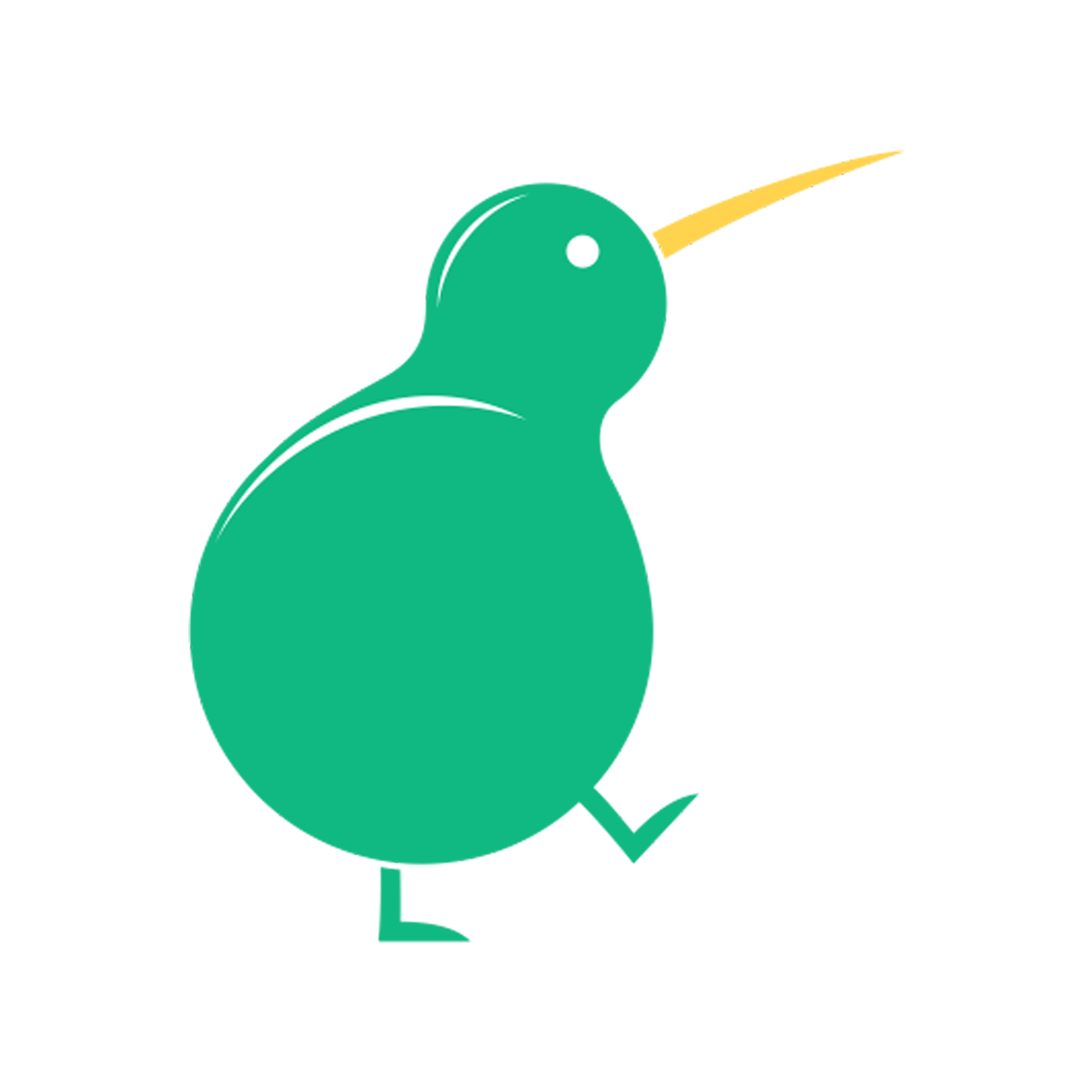How to Create a One-Page Website (10 Useful Tips)
This blog post explores ten tips to help you create a one-page website that is beautiful and functional.

Are you looking to create a simple and easy-to-navigate one-page website? Here's what you need to know!
This blog post explores ten tips to help you create a one-page website that is beautiful and functional. Whether creating a website for yourself or your business, use these tips to make the most of your one-page site.
Read on to learn more about creating a one-page website with these ten tips!
So, let's get started!
What is a One-Page Website?
A one-page website is a type of website that fits all the Content on a single page. It means that all the information and Content, including text, images, and videos, are presented on a single web page that can be scrolled through by the user.
The main advantage of a one-page website is that it can provide a more concise and focused user experience, allowing users to easily find and access the information they are looking for.
However, one-page websites are only suitable for some businesses or organizations. Also, it may need to be able to provide a different level of information and functionality than a multi-page website.
Why Should You Create a One-Page Website?
There are several reasons why you should create a one-page website.
First and foremost, a one-page website is often much simpler and easier to navigate than a multi-page website. It can be beneficial if your website only has a few critical pieces of information you want to share with your visitors.
Another reason to create a one-page website is that it can be a more cost-effective solution than a multi-page website, especially if you are on a tight budget. Because a one-page website typically has less Content and fewer features than a multi-page website, it is often less expensive to design and develop.
One-pager one is an excellent option if you also want to design a clean, modern, and minimalist website. Because all the Content is available on a single page, you can use design techniques like parallax scrolling and other visual effects to create a more engaging and interactive user experience.
Overall, a one-page website can be an excellent solution for anyone who wants to create a simple, easy-to-navigate website focused on delivering critical information to their visitors.
Create an Engaging One-Page Website with These 10 Useful Tips
This article will share ten helpful tips for creating a one-page website. These tips will help you create an engaging and effective one-page website quickly and easily.
1. Choose an Engaging Template
The first step in creating a one-page website is to choose a visually appealing and engaging template. Many landing page builders offer a wide range of free and paid templates that can be used to create a one-page website.
Choosing a template that will make your website stand out from the competition is essential.
Creating high-converting landing pages has never been easier with EarlyBird. Try it today and see why EarlyBird is the preferred choice for landing page builders.
2. Create an Eye-Catching Header
When visitors arrive at your website, the header is the first thing they see. Therefore, creating an eye-catching header that will make a great first impression is essential. You can use a large image, a video, or an animation as your header. It will make your page look more exciting and engaging.
3. Use an Easy-to-Read Font
Once you have chosen an eye-catching header, you will need to select a font that is easy to read. Avoid using too many fonts or too small of a font size. Choosing a font that is easy to read on both desktop and mobile devices is essential.
4. Include Clear Navigation
While a one-page website does not require a lot of navigation, it is essential to include some navigation. It can be in the form of links to separate sections of the page or a menu bar. It will make it easier for visitors to quickly find the information they are looking for.
5. Make Sure Everything is Optimized
If your one-page website is going to be seen by many visitors, it is essential to ensure that everything is optimized. It includes optimizing images, videos, and other Content for faster loading times. It will help ensure that your website runs as fast as possible.
6. Get Creative with your Content
When creating a one-page website, it is essential to be creative with your Content. You can use videos, images, infographics, and other visuals to help make your website more engaging. It will allow visitors to understand the Content and quickly take in the information.
7. Don't Forget about Calls to Action
It is essential to include calls to action on your one-page website. It will help encourage visitors to take action, such as signing up for your newsletter, subscribing to your blog, or purchasing a product or service.
8. Include Social Sharing Buttons
Including social sharing buttons on your one-page website is essential as well. It will allow visitors to easily share your Content on social media, which will help to increase your reach and engagement.
9. Make Use of White Space
Using white space is essential when designing a one-page website. It will help to separate sections of the page and make the website easier to read.
10. Test Your Website
Before launching your one-page website, it is essential to test it. It will help to ensure that everything is working correctly and that visitors can access and interact with the Content on your website.
Conclusion
If you're looking to create a one-page website but need help figuring out where to start, this roundup of 10 valuable tips should help. With EarlyBird, you can quickly and easily create cost-effective landing pages that load quickly and look great on any device. With our real-time data, you can make informed decisions and optimize your page for maximum conversion rates.
So why are you waiting for? Start planning your one-page website today!