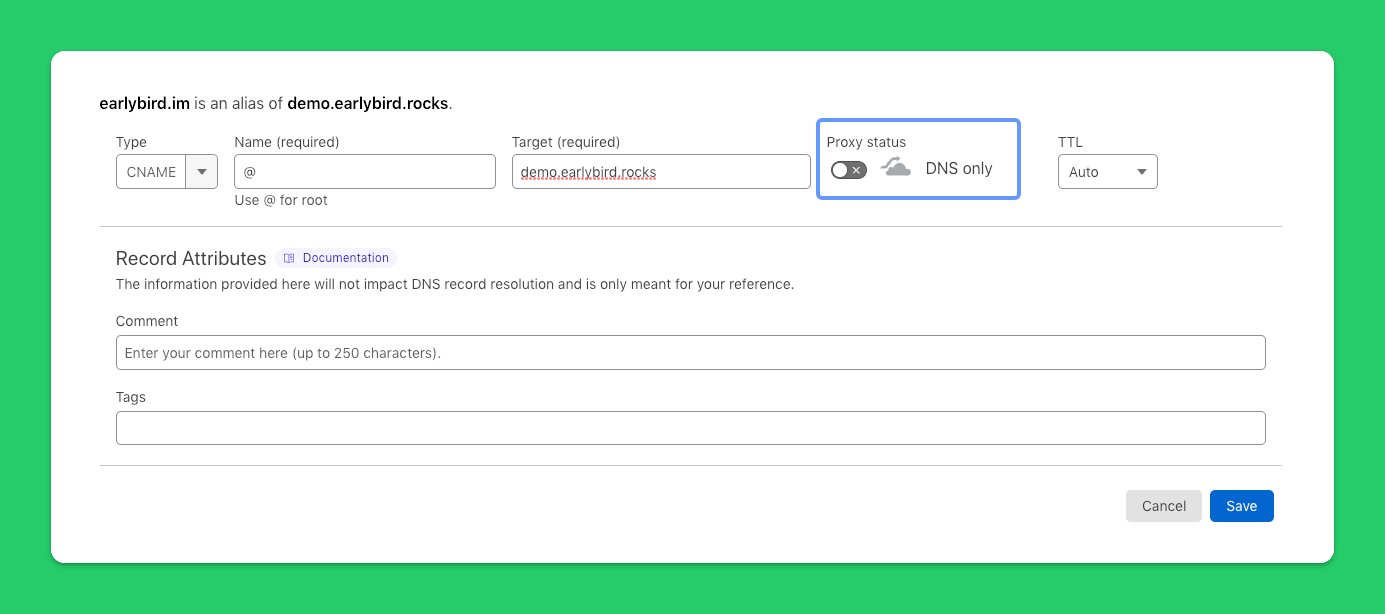What is CNAME Flattening and what to do if my domain provider doesn't support it

In this guide, we will provide a brief overview of CNAME Flattening, discuss whether or not your domain provider supports it, and explain what to do if it does not.
What is CNAME Flattening?
In summary, some providers now offer the ability to add a CNAME to your root domain (e.g. example.com) rather than just a subdomain (e.g. www.example.com or blog.example.com). This feature was not offered by some traditional domain providers, till today.
My domain provider is XXX, is CNAME Flattening supported?
Different providers implement CNAME Flattening in various ways, and they may refer to it by different names, such as CNAME flattening, ANAME, or ALIAS.
To determine if your domain provider supports ALIAS or ANAME records, simply check if they offer the option in the DNS records management interface. If you encounter an error when attempting to add a CNAME to your root domain, it's possible that your provider does not support it.
Confirmed Supported ✓
- Cloudflare (CNAME)
- Namecheap (ALIAS)
Confirmed Not Supported ✕
- Google Domains
- GoDaddy
My domain provider doesn’t support CNAME Flattening, what can I do?
Hosting your domain DNS service with Cloudflare is the easiest and most cost-effective option. Not only is it free, but Cloudflare also provides a wide range of additional features that can be incredibly beneficial.
Here’s a tutorial on how to add a domain to Cloudflare:
Once your domain is in Cloudflare, you can easily take advantage of their CNAME Flattening feature by simply adding a DNS record of type CNAME to the "@" symbol.