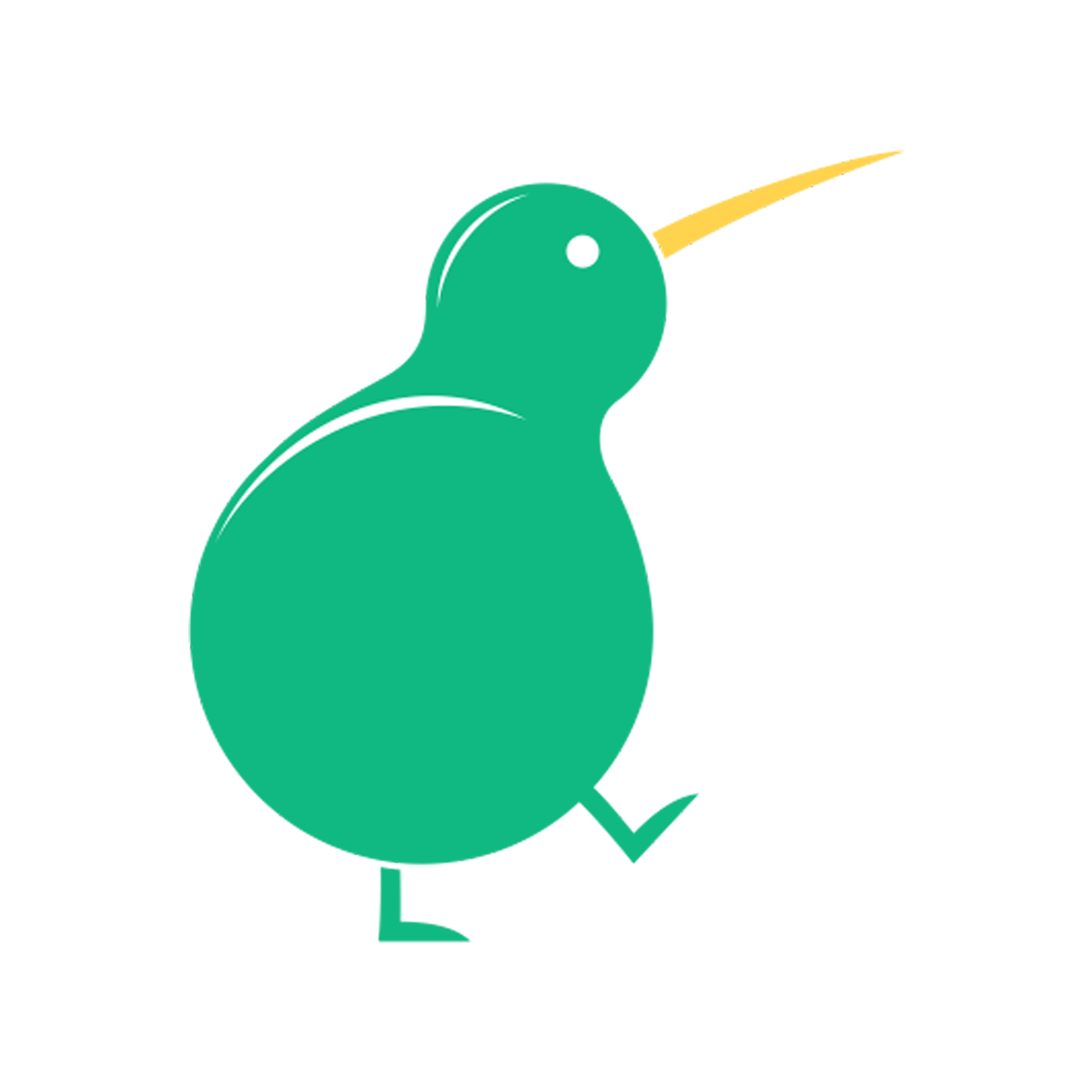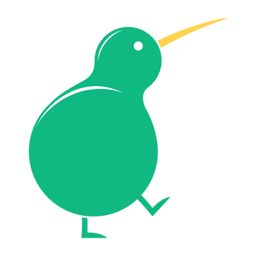Product Changelog: Week 1, March, 2023
EarlyBird v1.5.0 is out, and we are thrilled to announce that we have significantly improved our landing page builder to enhance your experience.

EarlyBird v1.5.0 is out, and we are thrilled to announce that we have significantly improved our landing page builder to enhance your experience. Our team has worked hard to refactor and improve the block schema with exciting new options and features.
Video overview of the latest release
Updated getting started guide
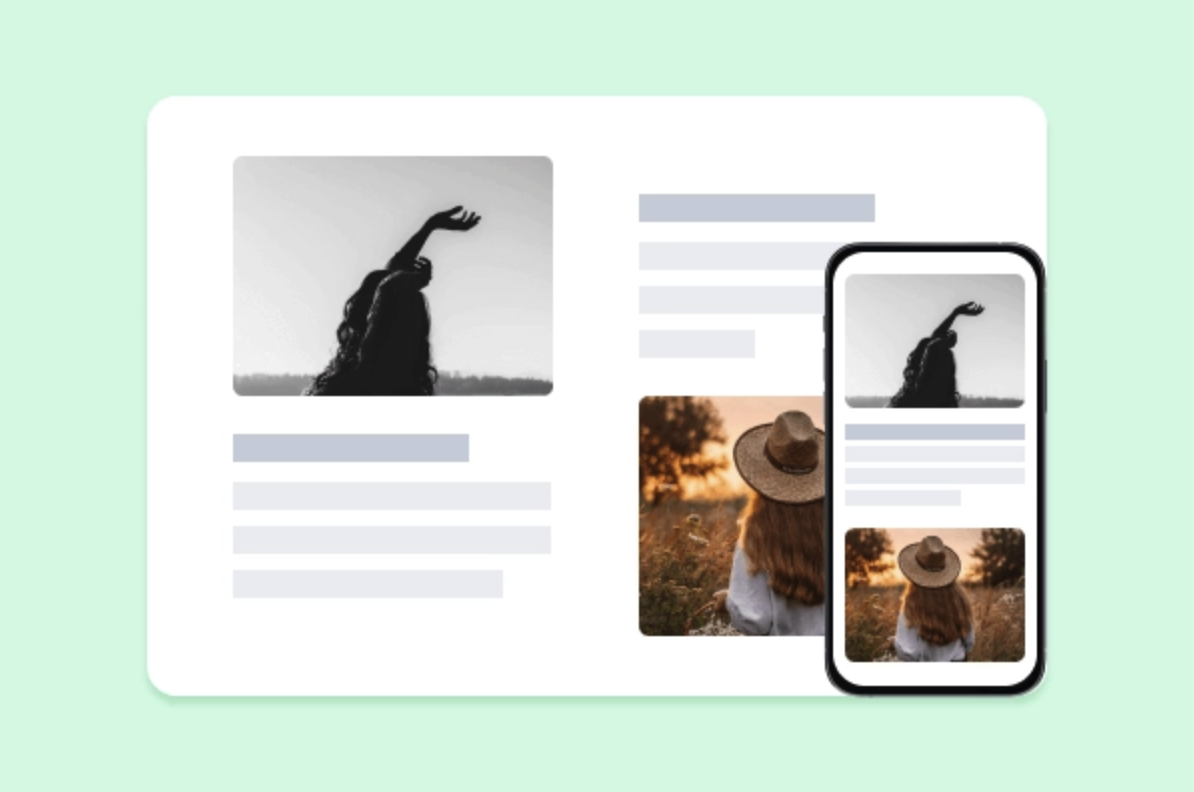
And here's a brief overview of the recent changes:
Block Schema Update Notice
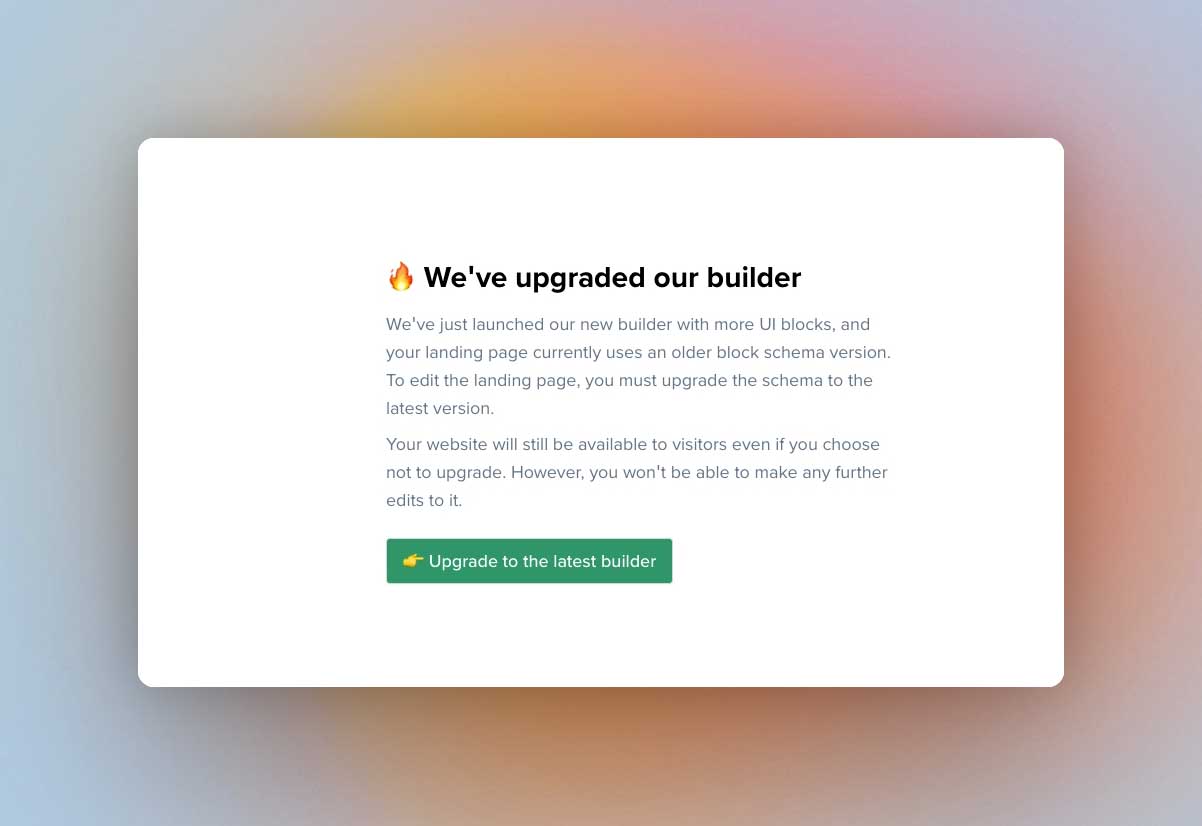
We encourage you to upgrade the block schema to the latest version to take advantage of our new features. Log in to your account, open the landing page editor, and agree to the block upgrade schema prompt.
Header Navigation Block
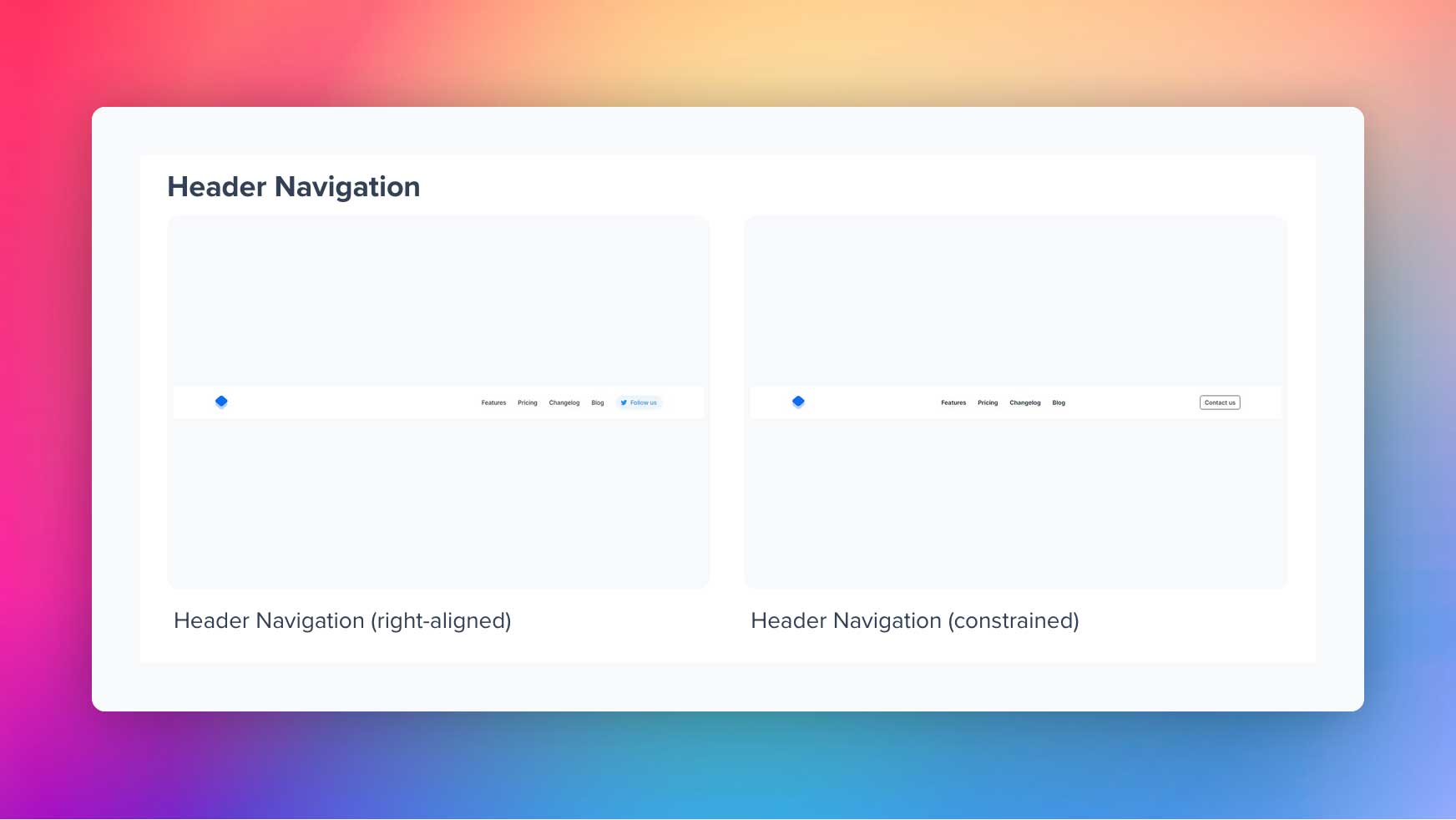
You can now choose from two new navigation options to make your landing page look even more professional. In the first design, the logo goes to the left, and the navigation link group and call-to-action stay aligned to the right side. In the second design, the logo goes to the left, the navigation link group stays in the center, and the call-to-action stays aligned to the right side.
Hero Block
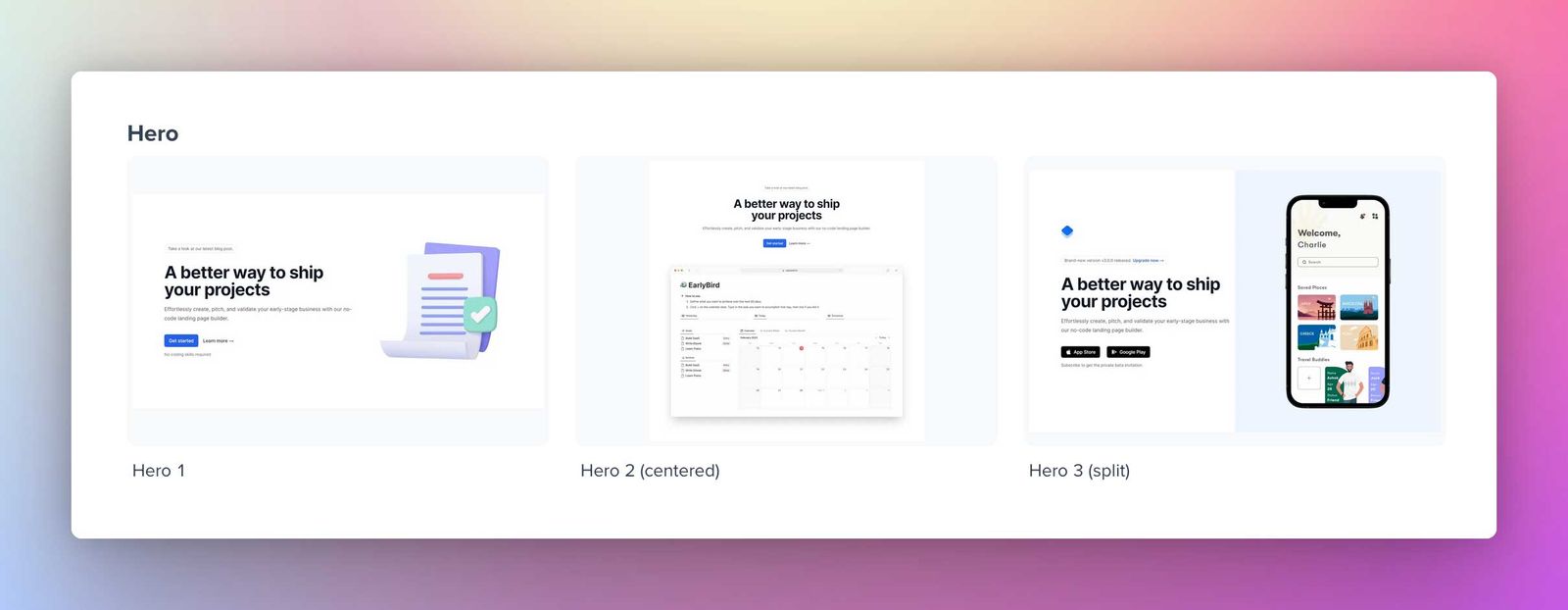
The Hero block Comes in three design options: Hero 1, Hero 2 (centered), and Hero 3 (split). The first option is similar to our previous iteration. Whereas the other two are brand-new designs.
Feature Block
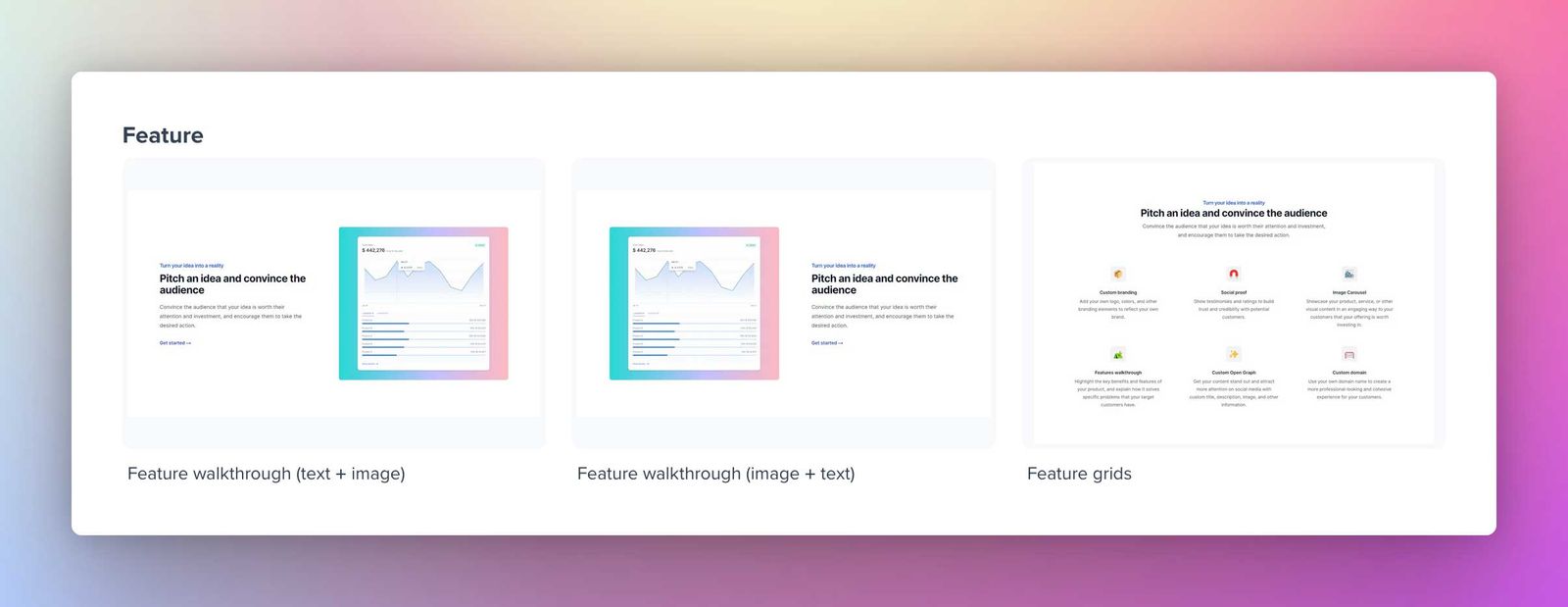
The Feature block contains an image aligned to the left and a text box aligned to the right or vice versa, and this is collectively called a Feature walkthrough. You also have the option to add a Feature block in a grid style called Feature grids.
Pricing Block
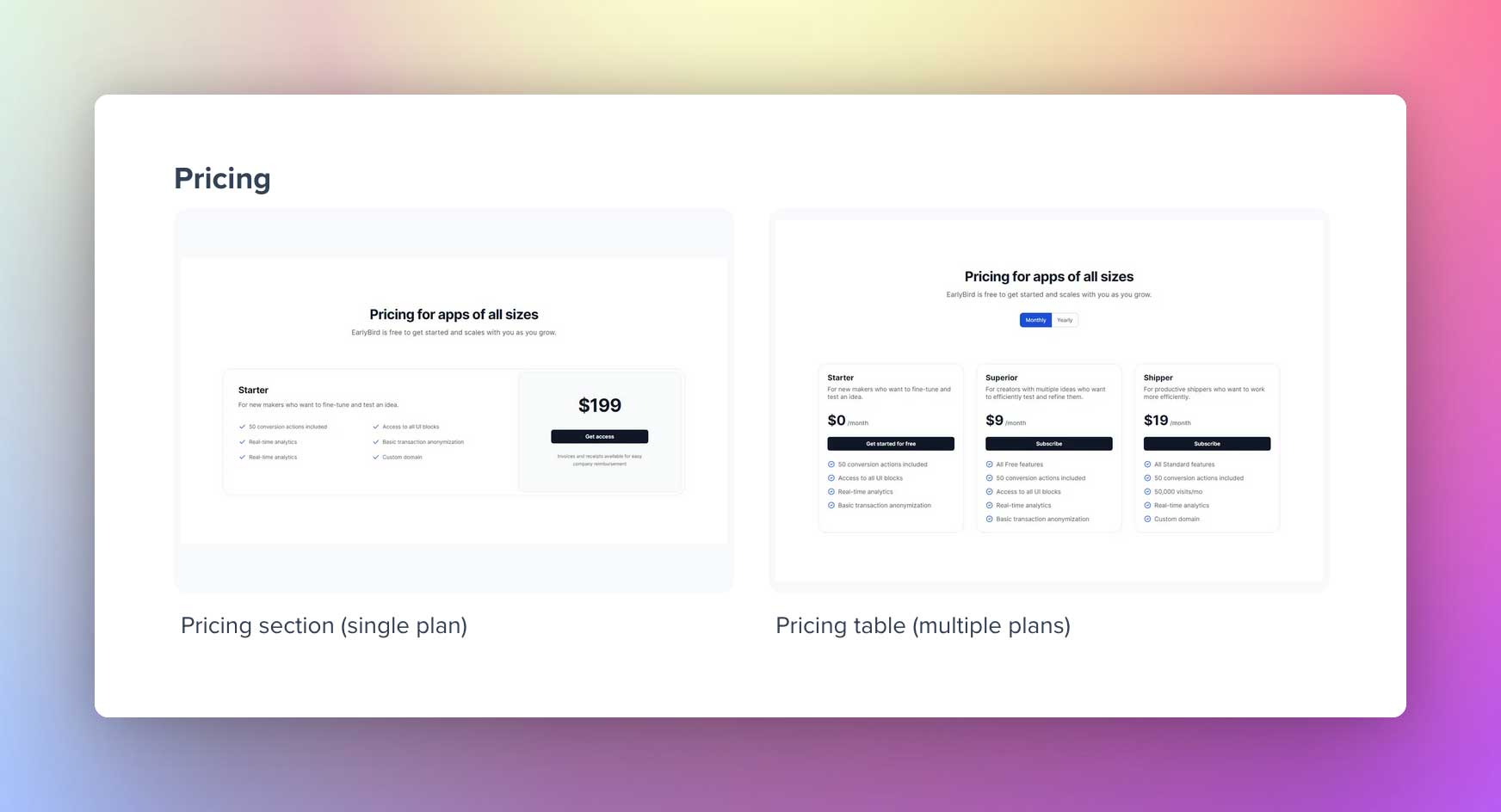
We have two design variants for the Pricing block. The pricing section (single plan) and the Pricing table (multiple plans and yearly pricing choice). Choose the one that fits best for you.
Image Gallery Block
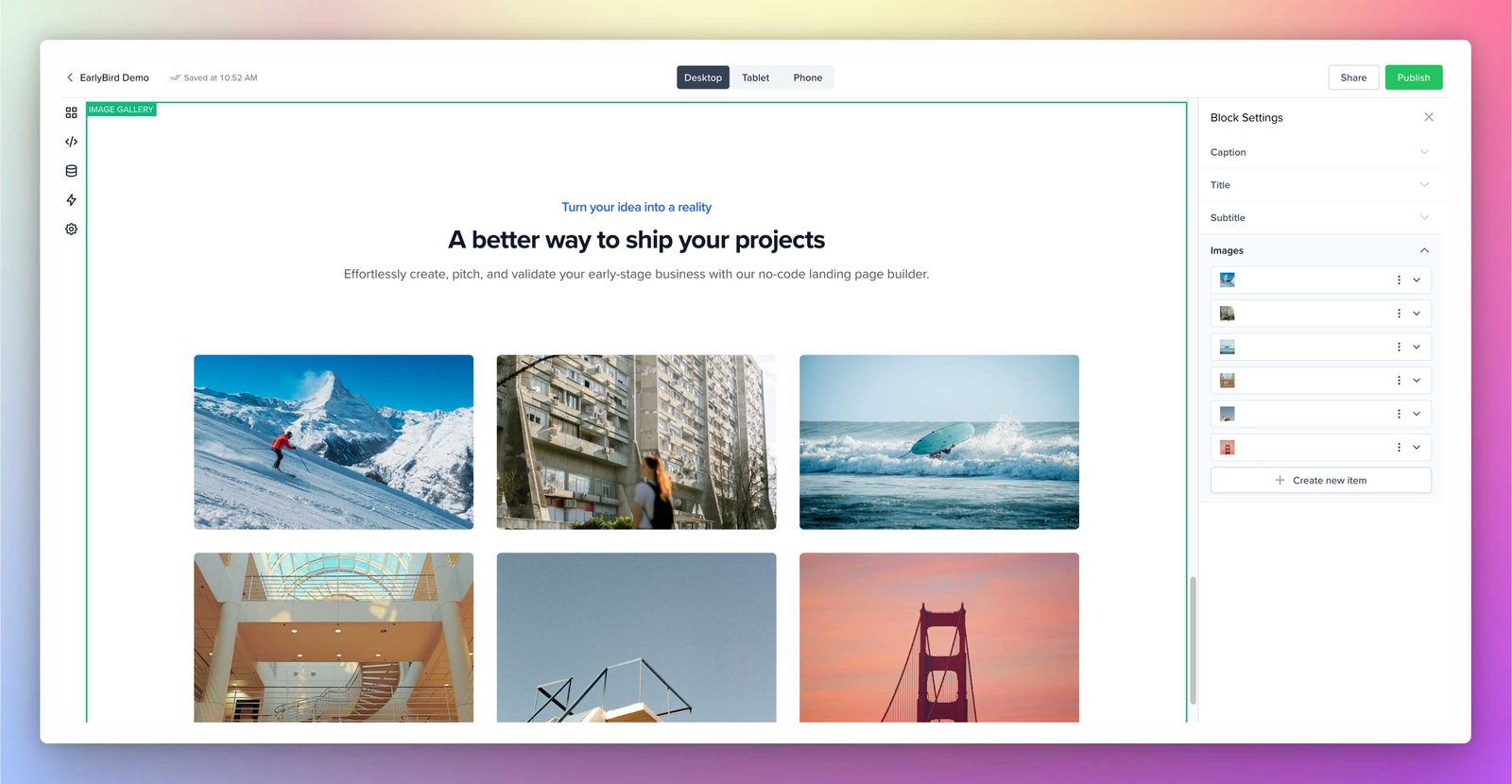
No more Carousel block. We’ve updated it to the Image Gallery block, making the front end more intuitive and grid-like.
FAQ Block
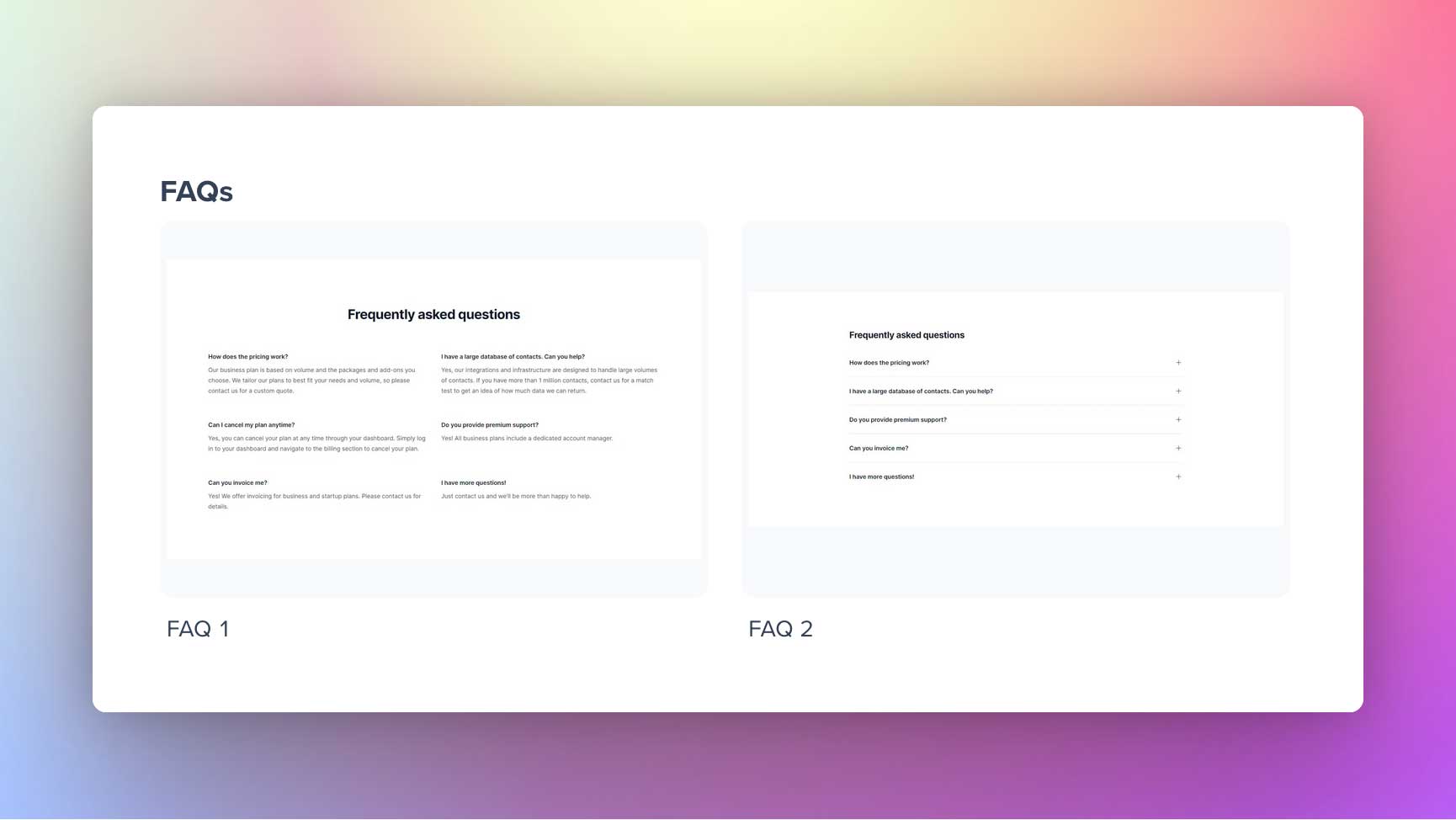
We’ve added two new FAQ options - FAQ 1 and FAQ 2 (list-like) - to help you provide answers to the common questions of the users.
Lead Capture Block
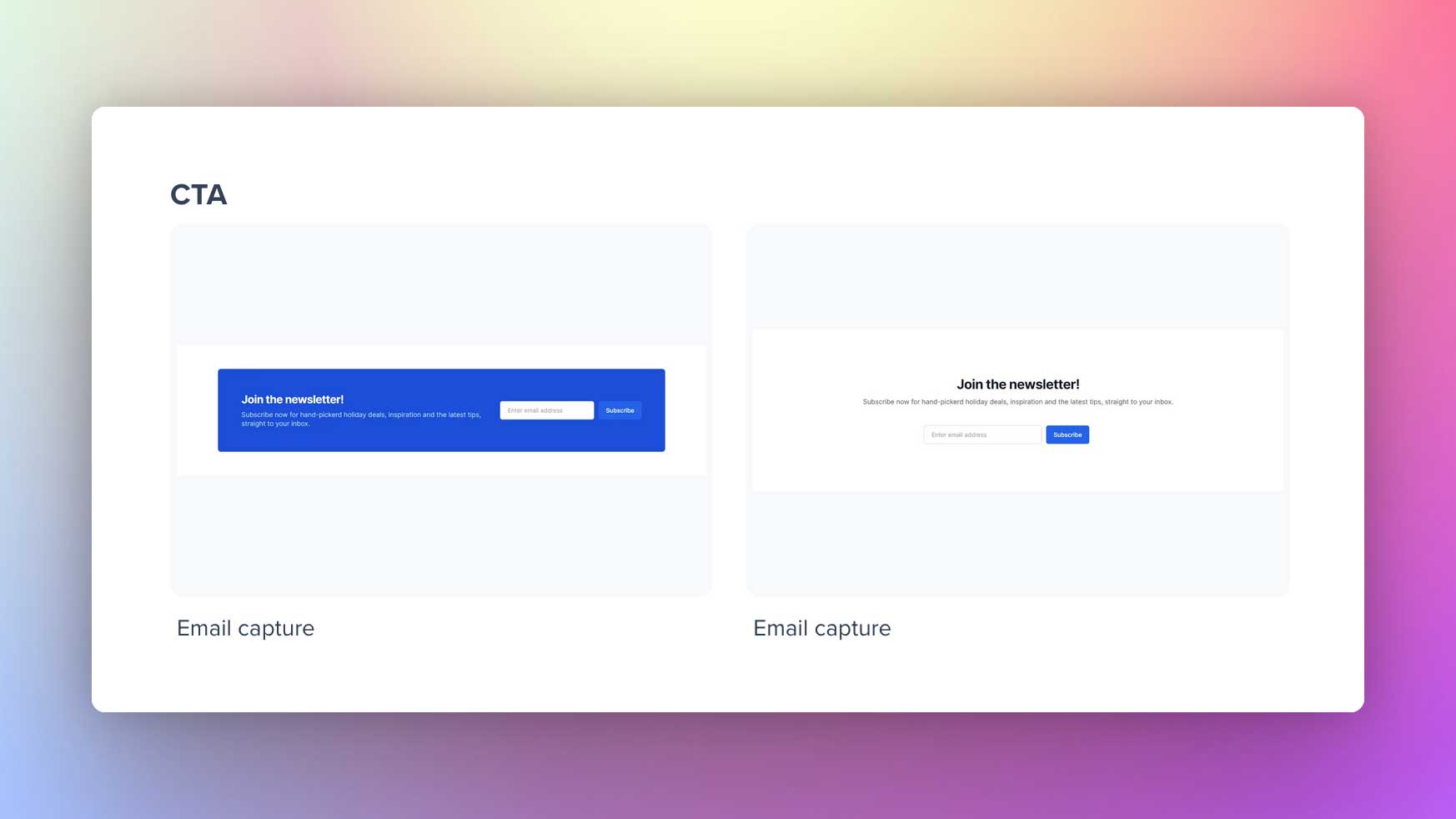
Use this block to capture leads (email addresses) and convert them. The block comes in two designs. Email capture 1 is left aligned with dark blue background and light foreground. Whereas Email capture 2 is center aligned with light background. And each email capture block setting allows you to add a Title, Subtitle, and Email capture field.
Landing Page Templates
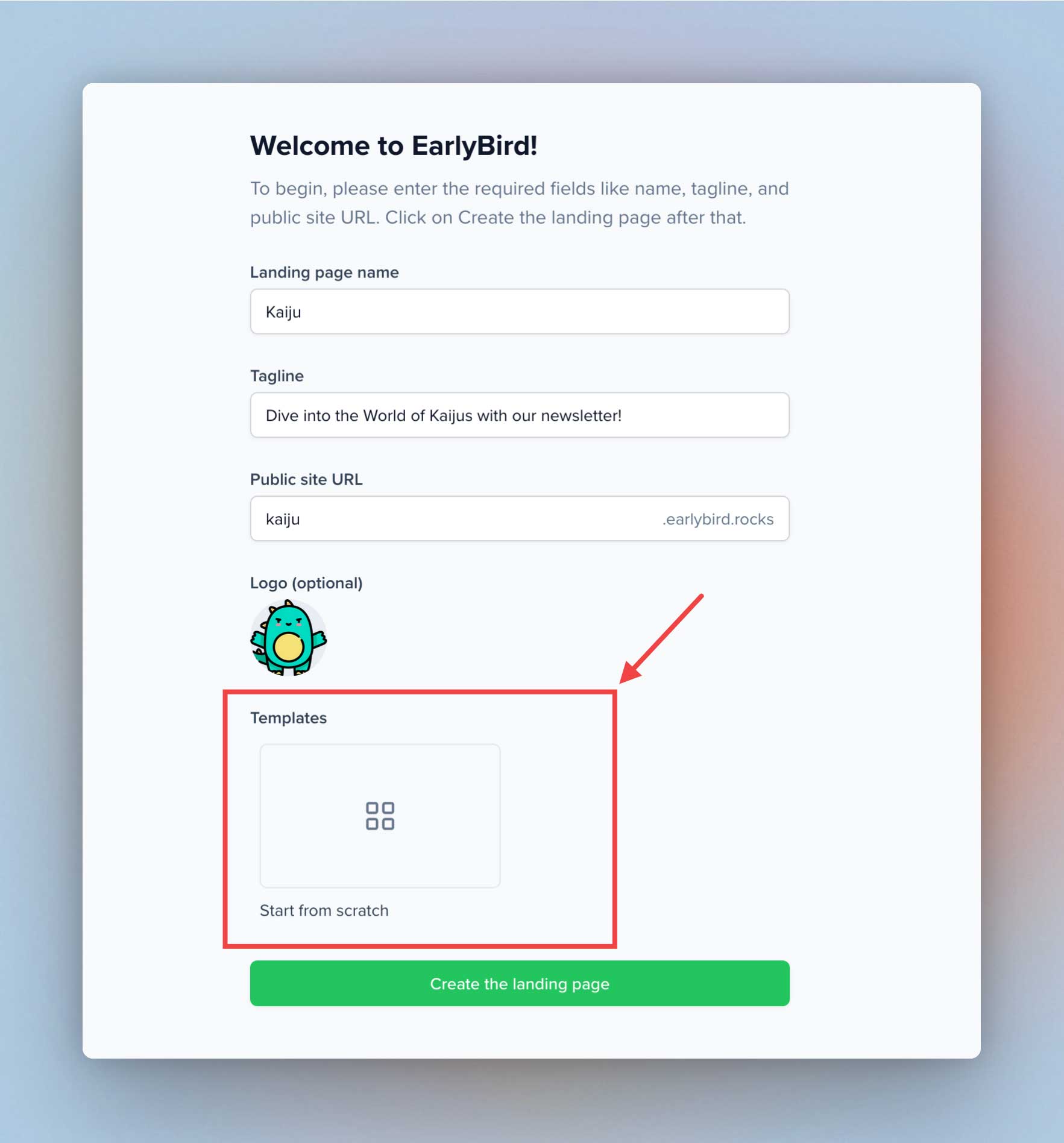
We’ve created the template engine and you can expect new templates in the coming days. The template field will be available when creating a new landing page. Right now, you can start creating from scratch.
Remember Your Last Edit
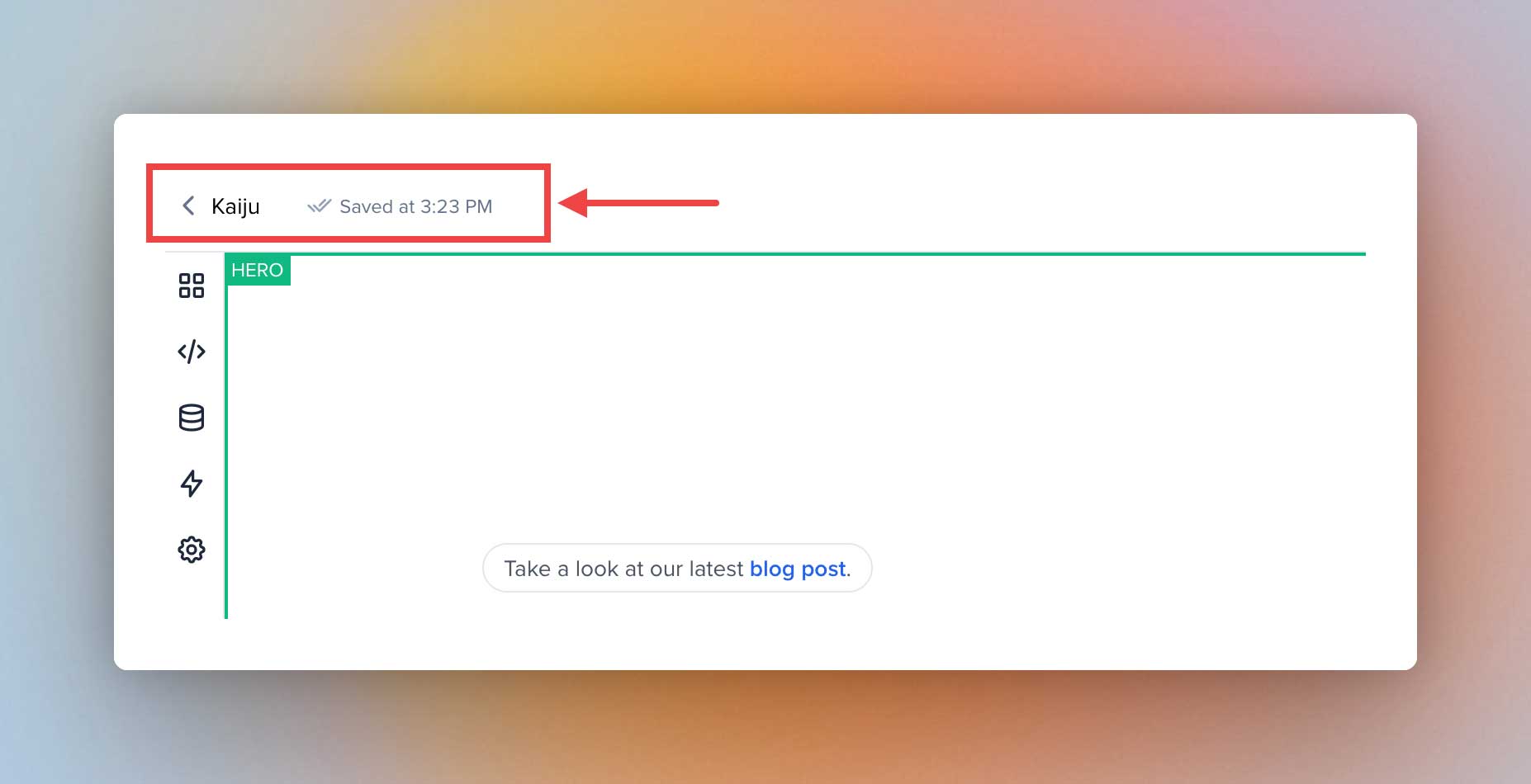
The editor dashboard remembers your last edit so that you don’t have to worry about losing the changes made. The edits are automatically synced in real-time when you make changes to a block. And you can publish it whenever you’re ready.
We hope you find these improvements helpful and that they help you create more effective landing pages.
Upvote a feature you’d like to see on EarlyBird.
We are constantly improving EarlyBird and making it snappy for our users. And we cordially invite you to UPVOTE or request a new feature on our roadmap.
Join us on Discord
We welcome you to join our Discord server, chat with the founders, get direct help, and stay up-to-date on the latest developments.
That’s all for this week. As always, we appreciate your feedback and welcome any suggestions for further improvements.